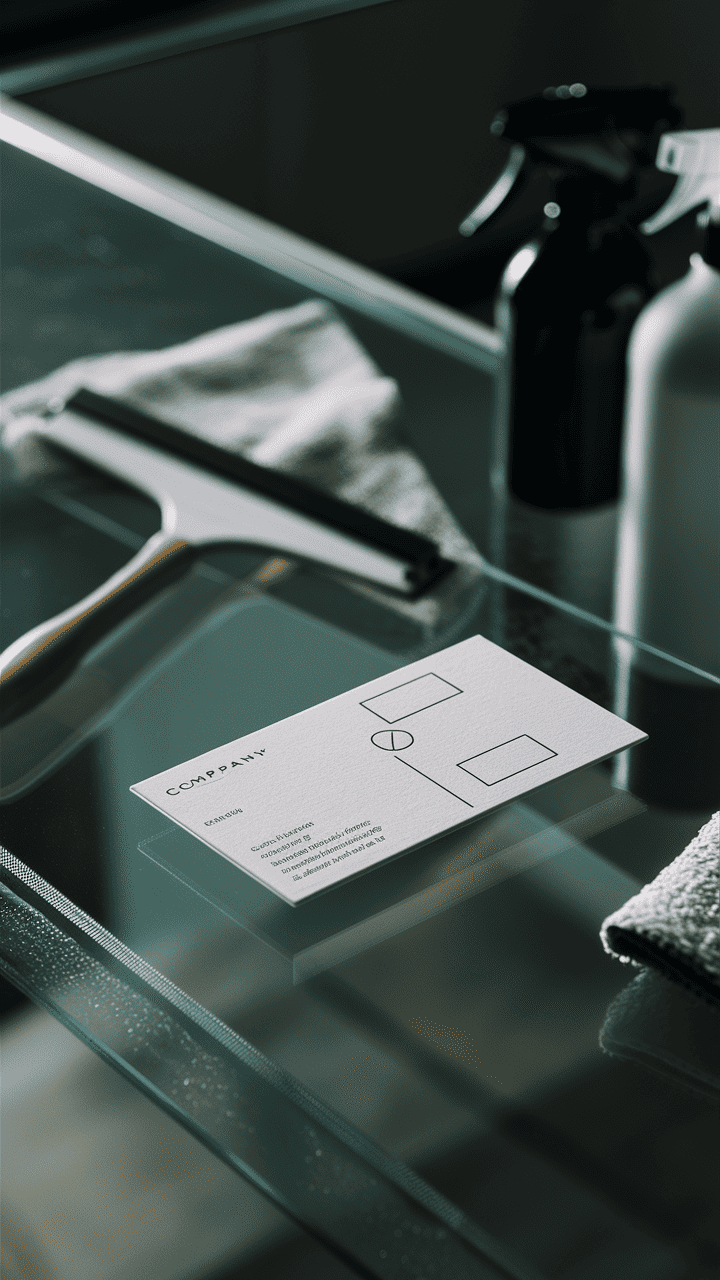How to Design and Print a Cleaning Service Business Card on a Budget
A professional business card is more than just a piece of paper; it’s a first impression, a handshake, and a conversation starter all in one. For cleaning service owners, a well-crafted business card can make your business memorable and help you stand out in a competitive industry. But how do you design and print one without overspending?
This guide walks you through everything you need to know about creating a polished, effective business card for your cleaning service on a budget. From design essentials to cost-saving printing tips, we’ve got you covered.
Why Business Cards Matter for Your Cleaning Service
Cleaning services thrive on trust and reliability. When you hand someone your business card, it’s your chance to showcase professionalism and build that initial trust. A good business card helps potential clients remember your services while providing the essential information they need to contact you.
Even in a digital-first world, 72% of people still judge a company’s credibility based on its business card. It’s an affordable yet highly impactful tool for your marketing arsenal.
Designing Your Cleaning Service Business Card
Think About Your Brand Identity
Your business card design should reflect the professionalism and personality of your cleaning service. Start by considering your brand identity:
- What’s your vibe? Are you aiming for friendly and approachable or clean and luxurious?
- What sets you apart? Showcase your unique selling points through your card’s style and design.
Essential Design Elements
When designing your business card, focus on the items below to create something visually harmonious and professional:
- Logo
If you don’t already have a logo, create one! Your logo is the visual centerpiece of your brand. Canva and LogoMakr are great tools for DIY logo design on a budget.
- Color Scheme
Stick to a few colors that represent cleanliness, such as white, blue, and green. These hues promote feelings of trust and freshness.
- Typography
Use clean, easy-to-read fonts. Mix one bold headline font (for your business name) with a simple body font (for contact information) for a professional look.
Keep It Simple
Avoid clutter by using white space effectively. A business card should be clear and to the point—not overloaded with graphics or text.
DIY Design Tools for Business Cards
Why hire a graphic designer when you can create your own powerful designs using affordable tools? Here are some options that suit tight budgets:
- Canva (Free & Paid)
Canva is a user-friendly design tool with pre-made business card templates. Even non-designers can create sleek cards in minutes.
- Visme (Free & Paid)
Known for its versatility, Visme offers customizable templates for professional-looking results.
- Adobe Express (Free Plan Available)
Great for creating polished graphics, Adobe Express comes with advanced design features for a creative, customized card.
These platforms also offer the ability to export print-ready files, which can save you on printing costs.
What to Include on Your Business Card
Your business card should provide all the essential information a potential client might need. Here’s what to include:
- Business Name
Make sure it’s bold and prominently displayed.
- Contact Information
Include your name, phone number, email address, and website. If you’re active on platforms like Facebook or Instagram, list those too.
- Services Offered
Highlight key services like residential cleaning, office cleaning, or specialized services (e.g., carpet cleaning, move-out cleaning).
- Tagline
A memorable tagline like “Sparkle Every Time” can set your card apart.
- Location/Operating Area
If your services are local, mention the cities or neighborhoods you serve.
Double-check every detail for spelling or grammar mistakes before printing; even a small error can hurt credibility.
Choosing the Right Printing Option
Local Print Shops
Pros:
- Quick turnaround time.
- Personal consultation for quality assurance.
Cons:
- Can be more expensive than other options.
Online Printing Services
Websites like Vistaprint, Moo, and GotPrint are popular for printing business cards affordably.
Pros:
- Often cheaper than local shops.
- Bulk discounts are available.
- Easy-to-use upload and customization tools.
Cons:
- Wait times for shipping.
- No in-person proofing.
DIY Printing
If you own a good printer, you can purchase blank business card sheets (Avery is a trusted brand) and print at home. This is a cost-effective option for small quantities but won’t be as high-quality as professional services.
Budget-Friendly Tips for Designing and Printing
- Utilize Free Trials: Many online design tools and websites offer free trials or basic tier access. Maximize these for your designs.
- Order in Bulk: Print cards in larger quantities to reduce the overall cost per card.
- Custom Prints vs Simple Designs: Adding custom extras like embossed text or foil finishes can enhance your card but quickly increase the cost. Stick to simple designs if you’re on a strict budget.
- Use Coupons and Discounts: Online print shops frequently offer promo codes, especially for first-time users.
- Opt for Standard Sizes: Standard 3.5” x 2” cards are more affordable than custom shapes.
Business Card Inspiration for Cleaning Services
Here are some effective cleaning service card examples to spark your creativity:
- Simple & Clean
A white card featuring a splash of blue, a minimalist logo, and clean, modern typography.
- Playful & Approachable
A colorful card with a cartoon-like brush or mop icon can show personality and friendliness.
- Luxurious
A card with dark green and gold tones, ideal for companies targeting high-end clients.
- Eco-Friendly
A card printed on recycled paper with earthy tones, perfect for environmentally-conscious cleaning businesses.
Pro Tip
Browse design inspiration on Pinterest or Behance by searching for “cleaning business card designs.”
Start Designing Your Business Card Today
A professional, well-designed business card is an investment in your cleaning service’s future. It helps you build trust, leave a lasting impression, and stand out in a competitive market. Designing and printing your card on a budget is easy when following the steps outlined in this guide.
Take the first step today! Open Canva, create a draft with our tips, and get ready to showcase your business like never before. Happy designing!